Selecting a good torrent client
There's a lot of good torrent clients and most of them do almost the same thing regardless what client you are using some of my optimize download method are compatible to any client, for now I'm just focusing a single client uTorrent.
Increase the numbers of max half open port
Some of don't know that Windows XP limits the half open port by 10 and they got a good reason to limit the port. To adjust the limit of the half open port is to download a patch from http://www.lvllord.de/. Just download the zip file, unzip it and run the program.You can set whatever number of port you want but I recommend just set it to 50 to decrease the probability of worms and viruses attacking your computer.
Adjust your port forwarding
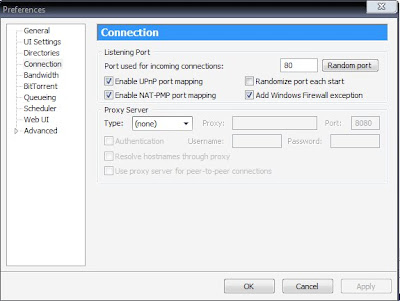
Usually some people say that between 49152-65535 are private/dynamic ports that are use for keeping out ISP from torrent traffic. Regardless which port you are using make sure you test it before using it. As you can see mine is 80 and I have no problem with it. Go to option-> preference-> connection to adjust your port number.
uTorrent settings
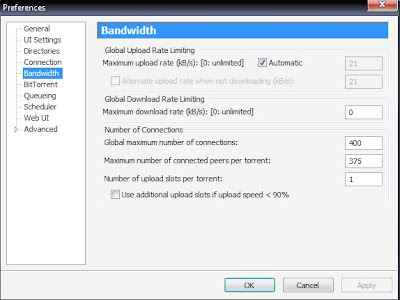
You all must remember that the main reason why you have a slow download speed is because you guys limiting your upload speed. Limiting your upload speed will at the same time limit your download speed. I recommend all of you set your upload speed to 0 or automatic this ensure that you have a good share ratio so that people will let you download more of the file. Just go to option-> preference-> bandwidth and follow the settings as shown on the image above.
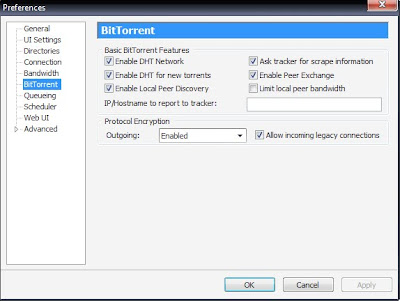
Just go to option-> preference-> bittorrent and follow the settings as shown on the image above.
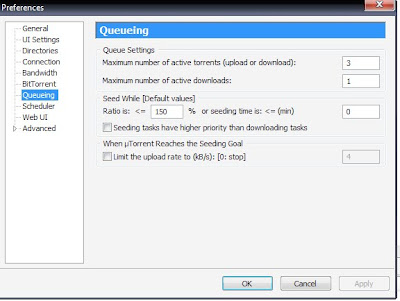
I recommend to download only one at a time to hasten the download process of the torrent file. Just go to option-> preference-> queueing and adjust it to your own preference.
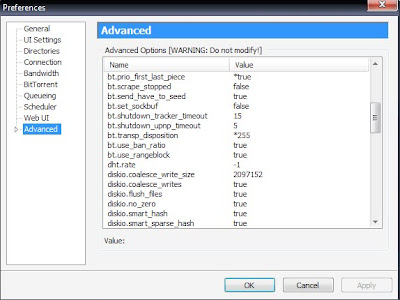
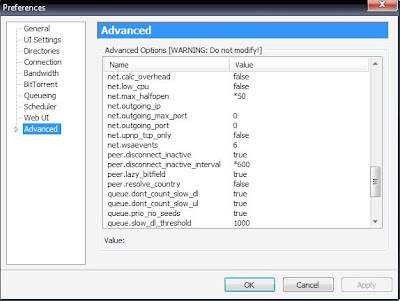
Now go to option-> preference-> advance and change:
bt.transp_disposition to 255
net.max_halfopen to 50
peer.disconnect_inactive_interval to 600
Final notes
If you want the best download speed I recommend download torrents from private sites instead of public sites since private torrent sites offer better download rate but some of this sites have limited membership account they could give. The other piece of advice is stop being greedy and increase your upload limit and seed some files so that your share ratio could go up and this will the people to give you more download speed since you are downloading from other people computers and not from a server. If anyone is using Xunlei/Thunder 5 I recommend not to use this software since they will upload your file without permission and it only download small files at high speed and not those big files like the 7GB ones.
No comments:
Post a Comment